Documentation
- Manual and presentations
- Getting started
- Further steps
- Command line usage
- Example batch scripts
- Library constraints and options
- Windows compiler support
- Homepages of libraries
| Manual and presentations |
|---|
| Getting started |
|---|
BAWT directory pathes shall not contain spaces.
Default Tcl/Tk version is 8.6.17.
Build instructions for Windows
See chapter Installation on Windows of the BAWT User Manual for more details.
Prerequisites:
- None for building libraries using configure and gcc like Tcl/Tk, TEA compliant packages or Tclkits.
- Visual Studio or Visual Studio Express. Versions 2017, 2019, 2022 and 2026 are currently supported.
Downloads:
- BAWT framework (appr. 30 MB)
MSYS/MinGW distribution files(s) (appr. 200 MB per distribution)
Installation:
- Extract BAWT-Framework Bawt-3.2.0.zip in a folder of choice, ex. C:\Bawt
- Copy MSYS/MinGW distribution files(s) into C:\Bawt\Bawt-3.2.0\Bootstrap-Windows
- Open command shell window and go into folder C:\Bawt\Bawt-3.2.0
Usage example:
- Create Tcl-BI distribution including InnoSetup installation executable for a 64-bit Intel machine
(using Visual Studio 2022 to build Tcl packages supporting Visual Studio like Mpexpr and tkdnd):
Build-Windows.bat intel 64 gcc+vs2022 Setup\Tcl_Distribution.bawt update
Build instructions for Linux
See chapter Installation on Linux of the BAWT User Manual for more details.
Prerequisites:
- Required: C/C++ development package, curl, p7zip
- Optional: Dependent on the libraries.
Downloads:
- BAWT framework (appr. 30 MB)
Installation:
- Extract BAWT-Framework Bawt-3.2.0.zip in a folder of choice, ex. ~opt/Bawt
- Open shell (Terminal window), go into created folder ~opt/Bawt/Bawt-3.2.0 and execute:
chmod u+x Build*.sh
chmod u+x tclkit*
Usage example:
- Create Tcl-BI distribution including simple shell based installation script for a 64-bit ARM machine:
./Build-Linux.sh arm 64 Setup/Tcl_Distribution.bawt update
Build instructions for Mac
See chapter Installation on Darwin of the BAWT User Manual for more details.
Prerequisites:
- XCode
- curl (should be available by default on Mac)
Downloads:
- BAWT framework (appr. 30 MB)
Installation:
- Extract BAWT-Framework Bawt-3.2.0.zip in a folder of choice, ex. ~opt/Bawt.
- Open shell (Terminal window), go into created folder ~opt/Bawt/Bawt-3.2.0 and execute:
chmod u+x Build*.sh
chmod u+x tclkit*
Usage example:
- Create Tcl-BI distribution including simple shell based installation script as native binaries:
./Build-Darwin.sh native Setup/Tcl_Distribution.bawt update
Build instructions for SunOS (Solaris11 / OpenIndiana)
See chapter Installation on SunOS of the BAWT User Manual for more details.
Prerequisites:
- Required: C/C++ development package (build-essential)
Downloads:
- BAWT framework (appr. 30 MB)
Installation:
- Extract BAWT-Framework Bawt-3.2.0.zip in a folder of choice, ex. ~opt/Bawt
- Open shell (Terminal window), go into created folder ~opt/Bawt/Bawt-3.2.0 and execute:
chmod u+x Build*.sh
chmod u+x tclkit*
Usage example:
- Create Tcl-BI distribution including simple shell-based installation script:
./Build-SunOS.sh Setup/Tcl_Distribution.bawt update
| Further steps |
|---|
- To compile with Tcl/Tk 9.0.3, add option
--tclversion 9.0.3to the batch script. - To use zipkits instead of tclkits, add option
--zipkitto the batch script. - To avoid checking for online updates, add option
--noonlineto the batch script. - To use another gcc version on Windows, add ex.
--gccversion 15.2.0to the batch script. - To customize build scripts, see chapter User configurable build files of the BAWT User Manual.
- To add custom libraries or programs, see chapter Developer Perspective of the BAWT User Manual.
| Command line usage |
|---|
tclkit Bawt.tcl --help
Usage: Bawt.tcl [Options] SetupFile LibraryName [LibraryNameN]
Start the BAWT automatic library build process.
When using "all" as target library name, all libraries specified
in the setup file are built.
It is also possible to specify the numbers of the libraries as printed
by option "--list" or specify a range of numbers (e.g: 2-5).
Note, that at least either a list or build action option must be specified.
General options:
--help : Print this help message and exit.
--version : Print version number and exit.
--procs : Print all available procedures and exit.
--proc <str> : Print documentation of specified procedure and exit.
--loglevel <int>: Specify log message verbosity.
Choices: 0 - 4. Default: 3.
--nologtime : Do not write time strings with log messages.
Default: Write time strings.
--logviewer : Start graphical log viewer program BawtLogViewer.
Only working, if log level is greater than 1. Default: No.
List action options:
--list : Print all available library names and versions and exit.
--platforms : Additionally print supported platforms.
--wincompilers : Additionally print supported Windows compilers.
--authors : Additionally print script authors.
--homepages : Additionally print library homepages.
--excludes : Additionally print platform specific excluded libraries.
--options : Additionally print library build options.
--havetest : Additionally print test procedure availability.
--dependencies : Additionally print library dependencies.
--dependency : Print dependencies of specified target libraries.
Build action options:
--clean : Clean library specific build and install directories.
--extract : Extract library source from a ZIP file or a directory.
--configure : Perform the configure stage of the build process.
--compile : Perform the compile stage of the build process.
--distribute: Perform the distribution stage of the build process.
--finalize : Generate environment file and call user supplied Finalize procedure.
--complete : Perform the following stages in order:
clean, extract, configure, compile, distribute, finalize.
--update : Perform necessary stages depending on modification times.
Note: Global stage finalize is always executed.
--simulate : Simulate update action without actually building libraries.
--touch : Set modification times of library build directories to current time.
--test : Perform library specific test scripts.
Build configuration options:
--architecture <str> : Build for specified processor architecture.
Choices: x86 x64.
Default: x64.
x64 means 64-bit builds. x86 means 32-bit builds.
--compiler <str> : Build with specified compiler version.
Choices: gcc vs2013 vs2015 vs2017 vs2019 vs2022 vs2026.
Specify primary and secondary compiler by adding a plus sign
inbetween. Example: gcc+vs2022.
Default: gcc.
--gccversion <str> : Build with specified MinGW gcc version. Windows only.
Choices: 7.2.0 8.1.0 11.2.0 12.2.0 13.2.0 14.2.0 15.2.0.
Default: 14.2.0.
--msysversion <str> : Build with specified MSYS version. Windows only.
Choices: 1 2.
Default: Version 2 if available, otherwise version 1.
--tclversion <str> : Build Tcl, Tk and Tclkit for specified version.
Choices: 8.6.7 - 8.6.17 9.0.1 - 9.0.3.
Default: 8.6.17.
--tkversion <str> : Build Tk and Tclkit for specified version.
Choices: 8.6.7 - 8.6.17 9.0.1 - 9.0.3.
Default: 8.6.17.
--imgversion <str> : Build Img for specified version.
Choices: 1.4.13 - 1.4.17 2.0.1 - 2.1.0.
Default: 2.1.0.
--tlsversion <str> : Build tcltls for specified version.
Choices: 1 2.
Default: Version 2.
--osgversion <str> : Build OpenSceneGraph for specified version.
Choices: 3.4.1 3.6.5.
Default: 3.6.5.
--libversion <lib> <str>: Build library for specified version.
Overwrites values specified in Setup file.
Default: As specified in Setup file.
--zipfile <lib> <str> : Build library from specified file or directory.
Overwrites values specified in Setup file.
Default: As specified in Setup file.
--buildtype <str> : Use specified build type.
Choices: Release Debug.
Default: Specified in setup file.
--zipkit : Use zipkits instead of tclkits for Starpack generation.
Available for Tcl9 only.
Default: Use tclkits.
--universal : Enable universal binary builds.
Available for Darwin only.
Default: Not enabled.
--mindarwin <str> : Specify Darwin minimum version to build for.
Default: 11.0 (Big Sur).
--sanitizer : Enable Address Sanitizer libasan.
Only valid with build type Debug.
Default: Not enabled.
--exclude <lib> : Force exclusion of build for specified library name.
--wincc <lib> <str> : Use specified Windows compiler, if supported by build script.
Choices: "gcc" "vs".
--sdk <lib> <str> : Use specified Microsoft SDK version.
To use the SDK version for all libraries,
specify "all" as library name.
--copt <lib> <str> : Specify library specific configuration option.
--user <lib> <str> : Specify library specific user build file.
--url <str> : Specify BAWT download server.
Default: https://www.tcl3d.org/bawt/download.
--cacert <str> : Use specified certificate file as parameter to curl calls.
Default: None.
--toolsdir <str> : Specify directory containing MSys/MinGW.
Default: C:/poSoft/Bawt/BawtBuild/Tools.
--rootdir <str> : Specify build output root directory.
Default: C:/poSoft/Bawt/BawtBuild.
--libdir <str> : Add a directory containing library source and build files.
Default: C:/poSoft/Bawt/InputLibs.
--distdir <str> : Specify distribution root directory.
Default: C:/poSoft/Bawt/BawtBuild/Windows/x64/NA/Distribution.
--finalizefile <str> : Specify file with user supplied Finalize procedure.
Default: None.
--sort <str> : Sort libraries according to specified sorting mode.
Choices: dependencies dictionary none.
Default: dependencies.
--noversion : Do not use version number for Tcl package directories.
Default: Library name and version number.
--noexit : Do not exit build process after fatal error, but try to continue.
Default: Exit build process after a fatal error.
--nosetupwarning : Do not print warnings regarding multiple versions in Setup files.
Default: Print warnings.
--noimportlibs : Do not create import libraries on Windows.
Default: Create import libraries. Needs Visual Studio.
--noruntimelibs : Do not copy VisualStudio runtime libraries.
Default: Copy runtime libraries. Needs Visual Studio.
--nostrip : Do not strip libraries in distribution directory.
Default: Strip libraries.
--noonline : Do not check or download from online repository.
Default: Use https://www.tcl3d.org/bawt/download.
--norecursive : Do not check recursive dependencies.
Default: Use recursive dependencies.
--nosubdirs : Do not create compiler and architecture sub directories.
Default: Create compiler and architecture sub directories.
--nouserbuilds : Do not consider user build files.
Default: User build files named "LibraryName_User.bawt".
--iconfile <str> : Use specified icon file for tclkits and starpacks.
Default: Standard tclkit icon. Windows only.
--resourcefile <str> : Use specified resource file for tclkits and starpacks.
Default: Standard tclkit resource file. Windows only.
--certfile <str> : Use specified certification file for code signing starpacks.
Default: No code signing. Windows only.
--timestampurl <str> : Use specified timestamp server for code signing starpacks.
Default: http://timestamp.digicert.com. Windows only.
Alternative: http://timestamp.sectigo.com
--numjobs <int> : Number of parallel compile jobs for all libraries.
Default: 1
--libjobs <lib> <int> : Number of parallel compile jobs for specified library.
Default: 1
--timeout <float> : Number of seconds to try renaming or deleting directories.
Default: 30.0
| Example batch scripts |
|---|
This section contains example batch scripts to generate the Tcl-BI distribution using different Tcl/Tk versions.
Note: These example batch scripts are contained in the BAWT framework in directory Examples. Copy these into the directory containing the Bawt.tcl script before execution.
Build Tcl-BI distributions
The following batch scripts can be used to create Tcl-BI distributions for different
supported Tcl versions.
A separate directory (BawtBuild-X.Y.Z) is created for each Tcl version containing
both the 32-bit (x86) and 64-bit (x64) versions.
The needed MSYS/MinGW versions are located in directory C:/BawtBuildTools
(using option --toolsdir) to avoid extracting these for each Tcl version.
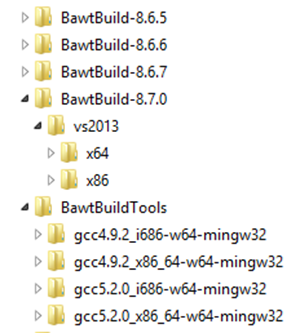
Note: You may need to adapt the pathes specified in BUILDLDIR and TOOLSDIR as well as the used Visual Studio version specified in CCVERS.
UpdateTclVersion.bat
@echo off
setlocal
rem Bits, Tcl version and Finalize flag are mandatory parameters
if "%1" == "" goto ERROR
if "%2" == "" goto ERROR
if "%3" == "" goto ERROR
set BITS=%1
set TCLVERS=%2
set FINALIZE=%3
shift
shift
shift
rem If no target is given, use target "all".
if "%1"=="" goto BUILDALL
rem Loop through the rest of the parameter list for targets.
set TARGETS=
:PARAMLOOP
rem There is a trailing space in the next line. It's there for formatting.
set TARGETS=%TARGETS%%1
shift
if not "%1"=="" goto PARAMLOOP
goto BUILD
:BUILDALL
set TARGETS=all
:BUILD
if "%BITS%"=="32" set ARCH=x86
if "%BITS%"=="64" set ARCH=x64
set SETUPFILE=Setup\Tcl_Distribution.bawt
set FINALIZEFILE=Setup\UserFinalize.bawt
set OUTROOTDIR=C:\BawtBuild-%TCLVERS%
set TOOLSDIR=C:\BawtBuildTools
set CCVERS=gcc+vs2022
set TCLKIT=tclkit-win32-intel.exe
set NUMJOBS=%NUMBER_OF_PROCESSORS%
set ACTION=--update
set BAWTOPTS=--rootdir %OUTROOTDIR% ^
--toolsdir %TOOLSDIR% ^
--architecture %ARCH% ^
--compiler %CCVERS% ^
--numjobs %NUMJOBS% ^
--noonline ^
--iconfile poSoft.ico ^
--resourcefile poSoft.rc ^
--tclversion %TCLVERS% ^
--nostrip
set FINALIZEOPT=
if "%FINALIZE%"=="0" goto NOFINALIZE
set FINALIZEOPT=--finalizefile %FINALIZEFILE%
:NOFINALIZE
rem Build all libraries as listed in build configuration file.
CALL %TCLKIT% Bawt.tcl %BAWTOPTS% %FINALIZEOPT% %ACTION% %SETUPFILE% %TARGETS%
goto EOF
:ERROR
echo.
echo Usage: %0 Bits TclVersion UseFinalizeScript [Target1] [TargetN]
echo Bits : 32 64
echo TclVersion : 8.6.17 9.0.3
echo UseFinalizeScript: 0 1
echo Default target : all
echo.
:EOFUpdateTclVersions.bat
@echo off
setlocal
CALL UpdateTclVersion 32 8.6.17 0
CALL UpdateTclVersion 64 8.6.17 0
CALL UpdateTclVersion 32 9.0.3 0
CALL UpdateTclVersion 64 9.0.3 0| Library constraints and options |
|---|
#: Name Version Options -------------------------------------------------------------------------------------------------------- 1: apave 4.4.10 2: argparse 0.62 3: awthemes 10.4.0 4: BawtLogViewer 3.2.0 5: Blender 3.0.0 6: Boost 1.78.0 7: BWidget 1.10.1 8: Cal3D 0.120 NoLinux-arm NoLinux-riscv 9: Canvas3d 1.2.3 NoTcl9 10: cawt 3.1.1 11: cawtapp 3.1.1 12: ccl 4.0.6 13: cffi 2.0.3 NoUniversal 14: cfitsio 4.1.0 15: CMake 4.2.0 16: critcl 3.3 17: curl 7.70.0 18: DiffUtil 0.4.3 19: DirectXTex 2021_11 20: Doxygen 1.8.15 21: Eigen 3.3.9 22: expect 5.45.4.1 23: Ffidl 0.9.1 NoUniversal NoSunOS-solaris 24: ffmpeg 7.1.3 25: fftw 3.3.9 26: fitsTcl 2.5.1 27: freeglut 3.2.2 NoLinux NoDarwin 28: Freetype 2.13.3 NoLinux NoDarwin 29: FTGL 2.1.3 NoDarwin 30: gdal 2.4.4 NoLinux-riscv 31: gdi 0.9.9.15 32: GeographicLib 1.52 33: GeographicLibData 34: geos 3.7.2 35: giflib 5.2.1 NoLinux NoSunOS 36: Gl2ps 1.4.2 37: GLEW 2.2.0 38: glfw 3.3.8 39: gorilla 1.6.1 40: hdc 0.2.0.1 41: Img 2.1.0 42: imgjp2 0.1.1 NoSunOS-solaris 43: imgtools 0.3.1 44: InnoSetup 6.5.4 45: iocp 2.0.2 46: itk 4.2.5 47: iwidgets 4.1.2 48: jasper 2.0.25 NoLinux NoDarwin 49: jigsaw 2.0 50: JPEG 9.f NoLinux NoSunOS NoDarwin 51: KDIS 2.9.0 52: libffi 3.4.8 NoUniversal 53: libgd 2.3.2 NoSunOS-solaris 54: libressl 2.9.2 55: libwebp 1.2.4 NoLinux 56: libxml2 2.10.3 57: materialicons 0.2 58: mawt 0.5.0 59: memchan 2.3.1 NoTcl9 60: mentry 4.5 61: Mpexpr 1.2.1 NoUniversal 62: mqtt 4.0 63: mupdf 1.26.0 NoSunOS-solaris 64: MuPDFWidget 2.4 65: nacl 1.1.1 66: nasm 2.16.3 67: nsf 2.4.0 NoTcl9 68: OglInfo 1.0.2 NoDarwin 69: ooxml 1.10 70: openjpeg 2.5.3 NoSunOS-solaris 71: OpenSceneGraph 3.6.5 72: OpenSceneGraphData 3.4.0 73: openssl 3.5.4 NoSunOS-solaris 74: oratcl 4.6.1 75: osgcal 0.2.1 NoLinux-arm NoLinux-riscv MaxParallel=Linux:1 MaxParallel=Windows-gcc:1 76: osgearth 2.10.1 NoLinux-arm NoLinux-riscv 77: pandoc 3.5 NoLinux-riscv NoLinux32-arm NoSunOS 78: parse_args 0.5.1 79: pawt 1.2.0 80: pdf4tcl 0.9.4 81: pgintcl 3.5.2 82: photoresize 0.2.1 83: pkgconfig 0.29.2 84: PNG 1.6.48 NoLinux NoSunOS MaxParallel=Windows-gcc:1 85: poApps 3.2.1 86: poClipboardViewer 3.2.1 87: poImg 3.0.1 88: poLibs 3.2.1 89: poMemory 1.0.0 90: printer 0.9.6.16 91: publisher 2.0 92: puppyicons 0.1 93: Python 3.7.7 Version=3.7.7 94: rbc 0.2.0 NoTk9 95: Redistributables 96: rl_json 0.16.0 NoSunOS-solaris 97: rtext 0.1.1 NoTcl8 98: ruff 2.7.0 99: scrollutil 2.7 100: SDL 2.26.2 101: SetupPython 102: SetupTcl 103: shellicon 0.2.0 104: Snack 2.2.12 105: sqlite3 3.47.1 106: SWIG 4.4.0 107: tablelist 7.8 108: tbcload 2.0a0 109: Tcl 8.6.17 110: tcl3dExtended 1.0.2 NoDarwin 111: tcl3dFull 1.0.2 NoDarwin NoSunOS 112: tcl9migrate 1.0 113: Tcladdressbook 1.2.4 NoTcl9 114: tclAE 2.0.7 NoTcl9 115: Tclapplescript 2.2 NoTcl9 116: tclargp 0.2 117: tclcompiler 2.0a0 118: tclcsv 2.4.3 119: tcldebugger 2.0.1 120: tclfpdf 1.7.3 121: tclgd 1.4.1 NoUniversal NoSunOS-solaris 122: Tclkit 123: tcllib 2.1 124: tclMuPdf 2.5.1 NoSunOS-solaris 125: tclparser 1.9 126: tclpy 0.4.1 127: tclssg 3.0.1 128: TclStubs 8.6.17 129: TclTkManual 130: tcltls 2.0b3 NoSunOS-solaris 131: tcluvc 0.1 132: tclvfs 1.5.0 133: tclws 3.5.0 134: tclx 9.0.0 135: tdom 0.9.6 136: thtmlview 2.0.0 137: TIFF 4.7.0 NoLinux NoSunOS NoDarwin 138: tinyxml2 9.0.0 139: Tix 8.4.4 NoDarwin NoTk9 140: Tk 8.6.17 141: tkchat 1.482 142: tkcon 2.8 143: tkdnd 2.9.5 144: Tkhtml 3.0.2 145: tklib 0.9 146: tko 0.4 NoDarwin 147: tkpath 0.4.2 NoSunOS-solaris 148: tkribbon 1.2 149: tksqlite 0.5.14 150: TkStubs 8.6.17 151: tksvg 0.16 152: Tktable 2.12 153: tkwintrack 2.1.1 154: treectrl 2.5.2 Shellicon=ON 155: Trf 2.1.4 NoDarwin NoTcl9 156: trofs 0.4.9 NoTcl9 157: tserialport 1.1.1 MaxParallel=Windows-gcc:1 NoSunOS 158: tsw 1.3 159: twapi 5.2.0 160: tzint 1.1.1 NoUniversal 161: udp 1.0.12 NoTcl9 162: ukaz 2.1 163: vectcl 0.2.1 NoTcl9 NoSunOS-solaris 164: Vim 9.0.0 165: vlerq 4.1 166: wcb 4.2 167: windetect 2.0.1 168: winhelp 1.1.1 169: Xerces 3.2.4 170: xz 5.4.1 NoLinux NoDarwin 171: yasm 1.3.0 172: Zipkit 173: ZLib 1.3.1 NoLinux NoDarwin
This list can be generated with the following command:
tclkit Bawt.tcl Setup/AllLibs.bawt --options --sort dictionary --nosetupwarning
| Windows compiler support |
|---|
#: Name Version Compilers ------------------------------------------ 1: apave 4.4.10 2: argparse 0.62 gcc 3: awthemes 10.4.0 4: BawtLogViewer 3.2.0 5: Blender 3.0.0 6: Boost 1.78.0 gcc vs 7: BWidget 1.10.1 8: Cal3D 0.120 gcc vs 9: Canvas3d 1.2.3 gcc 10: cawt 3.1.1 11: cawtapp 3.1.1 12: ccl 4.0.6 gcc vs 13: cffi 2.0.3 gcc 14: cfitsio 4.1.0 gcc 15: CMake 4.2.0 16: critcl 3.3 17: curl 7.70.0 gcc 18: DiffUtil 0.4.3 gcc 19: DirectXTex 2021_11 vs 20: Doxygen 1.8.15 21: Eigen 3.3.9 22: expect 5.45.4.1 23: Ffidl 0.9.1 gcc 24: ffmpeg 7.1.3 gcc 25: fftw 3.3.9 gcc 26: fitsTcl 2.5.1 gcc 27: freeglut 3.2.2 gcc vs 28: Freetype 2.13.3 gcc 29: FTGL 2.1.3 gcc vs 30: gdal 2.4.4 gcc vs 31: gdi 0.9.9.15 gcc vs 32: GeographicLib 1.52 gcc vs 33: GeographicLibData 34: geos 3.7.2 gcc vs 35: giflib 5.2.1 gcc 36: Gl2ps 1.4.2 gcc vs 37: GLEW 2.2.0 gcc vs 38: glfw 3.3.8 gcc vs 39: gorilla 1.6.1 40: hdc 0.2.0.1 gcc vs 41: Img 2.1.0 gcc vs 42: imgjp2 0.1.1 gcc 43: imgtools 0.3.1 gcc 44: InnoSetup 6.5.4 45: iocp 2.0.2 gcc 46: itk 4.2.5 gcc 47: iwidgets 4.1.2 gcc 48: jasper 2.0.25 gcc vs 49: jigsaw 2.0 50: JPEG 9.f gcc 51: KDIS 2.9.0 gcc vs 52: libffi 3.4.8 gcc 53: libgd 2.3.2 gcc 54: libressl 2.9.2 gcc 55: libwebp 1.2.4 gcc 56: libxml2 2.10.3 gcc vs 57: materialicons 0.2 58: mawt 0.5.0 gcc vs 59: memchan 2.3.1 gcc 60: mentry 4.5 61: Mpexpr 1.2.1 gcc vs 62: mqtt 4.0 63: mupdf 1.26.0 gcc vs 64: MuPDFWidget 2.4 65: nacl 1.1.1 gcc 66: nasm 2.16.3 67: nsf 2.4.0 gcc 68: OglInfo 1.0.2 69: ooxml 1.10 gcc 70: openjpeg 2.5.3 gcc 71: OpenSceneGraph 3.6.5 gcc vs 72: OpenSceneGraphData 3.4.0 73: openssl 3.5.4 gcc 74: oratcl 4.6.1 gcc 75: osgcal 0.2.1 gcc vs 76: osgearth 2.10.1 gcc vs 77: pandoc 3.5 78: parse_args 0.5.1 gcc 79: pawt 1.2.0 80: pdf4tcl 0.9.4 81: pgintcl 3.5.2 82: photoresize 0.2.1 gcc 83: pkgconfig 0.29.2 gcc 84: PNG 1.6.48 gcc 85: poApps 3.2.1 86: poClipboardViewer 3.2.1 87: poImg 3.0.1 gcc 88: poLibs 3.2.1 89: poMemory 1.0.0 gcc 90: printer 0.9.6.16 gcc vs 91: publisher 2.0 92: puppyicons 0.1 93: Python 3.7.7 94: rbc 0.2.0 gcc 95: Redistributables 96: rl_json 0.16.0 gcc 97: rtext 0.1.1 gcc vs 98: ruff 2.7.0 99: scrollutil 2.7 100: SDL 2.26.2 gcc vs 101: SetupPython 102: SetupTcl 103: shellicon 0.2.0 gcc vs 104: Snack 2.2.12 gcc 105: sqlite3 3.47.1 gcc vs 106: SWIG 4.4.0 gcc 107: tablelist 7.8 108: tbcload 2.0a0 gcc 109: Tcl 8.6.17 gcc 110: tcl3dExtended 1.0.2 gcc vs 111: tcl3dFull 1.0.2 gcc vs 112: tcl9migrate 1.0 113: Tcladdressbook 1.2.4 114: tclAE 2.0.7 115: Tclapplescript 2.2 116: tclargp 0.2 117: tclcompiler 2.0a0 gcc 118: tclcsv 2.4.3 gcc 119: tcldebugger 2.0.1 120: tclfpdf 1.7.3 121: tclgd 1.4.1 gcc 122: Tclkit gcc 123: tcllib 2.1 gcc 124: tclMuPdf 2.5.1 gcc vs 125: tclparser 1.9 gcc 126: tclpy 0.4.1 gcc vs 127: tclssg 3.0.1 128: TclStubs 8.6.17 vs 129: TclTkManual 130: tcltls 2.0b3 gcc 131: tcluvc 0.1 132: tclvfs 1.5.0 gcc 133: tclws 3.5.0 134: tclx 9.0.0 gcc 135: tdom 0.9.6 gcc vs 136: thtmlview 2.0.0 137: TIFF 4.7.0 gcc 138: tinyxml2 9.0.0 gcc vs 139: Tix 8.4.4 gcc 140: Tk 8.6.17 gcc 141: tkchat 1.482 142: tkcon 2.8 143: tkdnd 2.9.5 gcc vs 144: Tkhtml 3.0.2 gcc 145: tklib 0.9 gcc 146: tko 0.4 gcc 147: tkpath 0.4.2 gcc 148: tkribbon 1.2 vs 149: tksqlite 0.5.14 150: TkStubs 8.6.17 vs 151: tksvg 0.16 gcc 152: Tktable 2.12 gcc 153: tkwintrack 2.1.1 154: treectrl 2.5.2 gcc 155: Trf 2.1.4 gcc 156: trofs 0.4.9 gcc 157: tserialport 1.1.1 gcc 158: tsw 1.3 159: twapi 5.2.0 gcc 160: tzint 1.1.1 gcc 161: udp 1.0.12 gcc 162: ukaz 2.1 163: vectcl 0.2.1 gcc 164: Vim 9.0.0 165: vlerq 4.1 gcc 166: wcb 4.2 167: windetect 2.0.1 168: winhelp 1.1.1 gcc 169: Xerces 3.2.4 gcc vs 170: xz 5.4.1 gcc 171: yasm 1.3.0 172: Zipkit gcc 173: ZLib 1.3.1 gcc
This list can be generated with the following command:
tclkit Bawt.tcl Setup/AllLibs.bawt --wincompilers --sort dictionary --nosetupwarning
| Homepages of libraries |
|---|
#: Name Version Homepage --------------------------------------------------------------------------------------------------------- 1: apave 4.4.10 https://aplsimple.github.io/en/tcl/pave/index.html 2: argparse 0.62 https://github.com/georgtree/argparse 3: awthemes 10.4.0 https://sourceforge.net/projects/tcl-awthemes/ 4: BawtLogViewer 3.2.0 https://www.tcl3d.org/bawt/ 5: Blender 3.0.0 https://www.blender.org/ 6: Boost 1.78.0 https://www.boost.org/ 7: BWidget 1.10.1 https://core.tcl-lang.org/bwidget/ 8: Cal3D 0.120 https://github.com/mp3butcher/Cal3D 9: Canvas3d 1.2.3 http://3dcanvas.tcl-lang.org/ 10: cawt 3.1.1 https://www.tcl3d.org/cawt/ 11: cawtapp 3.1.1 https://www.tcl3d.org/cawt/ 12: ccl 4.0.6 https://sourceforge.net/projects/cigi/ 13: cffi 2.0.3 https://github.com/apnadkarni/tcl-cffi 14: cfitsio 4.1.0 https://heasarc.gsfc.nasa.gov/fitsio/ 15: CMake 4.2.0 https://www.cmake.org/ 16: critcl 3.3 https://github.com/andreas-kupries/critcl 17: curl 7.70.0 https://curl.haxx.se/libcurl/ 18: DiffUtil 0.4.3 https://github.com/pspjuth/DiffUtilTcl/ 19: DirectXTex 2021_11 https://github.com/microsoft/DirectXTex/ 20: Doxygen 1.8.15 http://www.doxygen.org/ 21: Eigen 3.3.9 http://eigen.tuxfamily.org/ 22: expect 5.45.4.1 https://sourceforge.net/projects/expect/ 23: Ffidl 0.9.1 https://github.com/prs-de/ffidl 24: ffmpeg 7.1.3 https://www.ffmpeg.org/ 25: fftw 3.3.9 http://www.fftw.org/ 26: fitsTcl 2.5.1 https://heasarc.gsfc.nasa.gov/docs/software/ftools/fv/fitsTcl_home.html 27: freeglut 3.2.2 https://github.com/freeglut/freeglut 28: Freetype 2.13.3 http://www.freetype.org/ 29: FTGL 2.1.3 https://sourceforge.net/projects/ftgl/ 30: gdal 2.4.4 https://www.gdal.org/ 31: gdi 0.9.9.15 http://www.schwartzcomputer.com/tcl-tk/tcl-tk.html 32: GeographicLib 1.52 https://geographiclib.sourceforge.io/ 33: GeographicLibData https://geographiclib.sourceforge.io/ 34: geos 3.7.2 http://trac.osgeo.org/geos/ 35: giflib 5.2.1 http://giflib.sourceforge.net/ 36: Gl2ps 1.4.2 http://www.geuz.org/gl2ps/ 37: GLEW 2.2.0 https://github.com/nigels-com/glew/ 38: glfw 3.3.8 https://www.glfw.org/ 39: gorilla 1.6.1 https://github.com/zdia/gorilla/wiki 40: hdc 0.2.0.1 http://www.schwartzcomputer.com/tcl-tk/tcl-tk.html 41: Img 2.1.0 https://tkimg.sourceforge.net/ 42: imgjp2 0.1.1 https://www.androwish.org/home/dir?name=jni/imgjp2 43: imgtools 0.3.1 https://tkimgtools.sourceforge.net/ 44: InnoSetup 6.5.4 http://www.jrsoftware.org/isinfo.php 45: iocp 2.0.2 https://github.com/apnadkarni/iocp/ 46: itk 4.2.5 https://core.tcl-lang.org/itk/ 47: iwidgets 4.1.2 https://sourceforge.net/projects/incrtcl/ 48: jasper 2.0.25 https://github.com/jasper-software/jasper/ 49: jigsaw 2.0 http://www.easton.me.uk/tcl/jigsaw/index.html 50: JPEG 9.f http://www.ijg.org/ 51: KDIS 2.9.0 https://sourceforge.net/projects/kdis/ 52: libffi 3.4.8 https://github.com/libffi/libffi 53: libgd 2.3.2 https://libgd.github.io 54: libressl 2.9.2 https://www.libressl.org/ 55: libwebp 1.2.4 https://developers.google.com/speed/webp/ 56: libxml2 2.10.3 https://gitlab.gnome.org/GNOME/libxml2 57: materialicons 0.2 https://www.androwish.org/home/dir?ci=tip&name=assets/materialicons0.2 58: mawt 0.5.0 https://www.tcl3d.org/mawt/ 59: memchan 2.3.1 https://memchan.sourceforge.net/ 60: mentry 4.5 http://www.nemethi.de/ 61: Mpexpr 1.2.1 https://sourceforge.net/projects/mpexpr/ 62: mqtt 4.0 https://chiselapp.com/user/schelte/repository/mqtt/home 63: mupdf 1.26.0 https://mupdf.com/ 64: MuPDFWidget 2.4 https://sourceforge.net/projects/irrational-numbers/ 65: nacl 1.1.1 https://tcl.sowaswie.de/repos/fossil/nacl/home 66: nasm 2.16.3 https://www.nasm.us/ 67: nsf 2.4.0 https://next-scripting.org 68: OglInfo 1.0.2 https://www.tcl3d.org/ 69: ooxml 1.10 https://fossil.sowaswie.de/ooxml/home 70: openjpeg 2.5.3 http://www.openjpeg.org/ 71: OpenSceneGraph 3.6.5 http://www.openscenegraph.org/ 72: OpenSceneGraphData 3.4.0 http://www.openscenegraph.org/ 73: openssl 3.5.4 https://openssl-library.org/ 74: oratcl 4.6.1 https://github.com/sm-shaw/Oratcl 75: osgcal 0.2.1 https://sourceforge.net/projects/osgcal/ 76: osgearth 2.10.1 http://osgearth.org/ 77: pandoc 3.5 https://pandoc.org/ 78: parse_args 0.5.1 https://github.com/RubyLane/parse_args 79: pawt 1.2.0 https://www.tcl3d.org/pawt/ 80: pdf4tcl 0.9.4 https://sourceforge.net/projects/pdf4tcl/ 81: pgintcl 3.5.2 https://sourceforge.net/projects/pgintcl/ 82: photoresize 0.2.1 https://github.com/auriocus/PhotoResize 83: pkgconfig 0.29.2 https://www.freedesktop.org/wiki/Software/pkg-config/ 84: PNG 1.6.48 http://www.libpng.org/pub/png/ 85: poApps 3.2.1 https://www.tcl3d.org/poApps/ 86: poClipboardViewer 3.2.1 https://www.tcl3d.org/poApps/ 87: poImg 3.0.1 https://www.tcl3d.org/poPkgs/poImg.html 88: poLibs 3.2.1 https://www.tcl3d.org/poApps/ 89: poMemory 1.0.0 https://www.tcl3d.org/poPkgs/poMemory.html 90: printer 0.9.6.16 http://www.schwartzcomputer.com/tcl-tk/tcl-tk.html 91: publisher 2.0 https://sourceforge.net/projects/irrational-numbers/ 92: puppyicons 0.1 https://www.androwish.org/home/dir?ci=tip&name=undroid/puppyicons0.1 93: Python 3.7.7 http://www.python.org/ 94: rbc 0.2.0 https://www.sourceforge.net/projects/rbctoolkit/ 95: Redistributables https://learn.microsoft.com/en-us/cpp/windows/latest-supported-vc-redist 96: rl_json 0.16.0 https://github.com/RubyLane/rl_json 97: rtext 0.1.1 https://chiselapp.com/user/fvogel/repository/rtext 98: ruff 2.7.0 https://ruff.magicsplat.com/ 99: scrollutil 2.7 http://www.nemethi.de/ 100: SDL 2.26.2 https://www.libsdl.org/ 101: SetupPython https://www.tcl3d.org/bawt/ 102: SetupTcl https://www.tcl3d.org/bawt/ 103: shellicon 0.2.0 https://sourceforge.net/projects/shellicon/ 104: Snack 2.2.12 https://github.com/scottypitcher/tcl-snack 105: sqlite3 3.47.1 https://www.sqlite.org/ 106: SWIG 4.4.0 http://www.swig.org/ 107: tablelist 7.8 http://www.nemethi.de/ 108: tbcload 2.0a0 https://github.com/tcltk-depot/tbcload 109: Tcl 8.6.17 https://core.tcl-lang.org/tcl/ 110: tcl3dExtended 1.0.2 https://www.tcl3d.org/ 111: tcl3dFull 1.0.2 https://www.tcl3d.org/ 112: tcl9migrate 1.0 https://github.com/apnadkarni/tcl9-migrate 113: Tcladdressbook 1.2.4 https://sourceforge.net/projects/tcladdressbook/ 114: tclAE 2.0.7 https://sourceforge.net/projects/tclae/ 115: Tclapplescript 2.2 https://sourceforge.net/projects/tclapplescript/ 116: tclargp 0.2 https://wiki.tcl-lang.org/page/argp 117: tclcompiler 2.0a0 https://github.com/tcltk-depot/tclcompiler 118: tclcsv 2.4.3 https://sourceforge.net/projects/tclcsv 119: tcldebugger 2.0.1 https://github.com/tcltk-depot/tcl-debugger 120: tclfpdf 1.7.3 https://github.com/lamuzzachiodi/tclfpdf 121: tclgd 1.4.1 https://github.com/flightaware/tcl.gd 122: Tclkit https://sourceforge.net/projects/kbskit/ 123: tcllib 2.1 https://core.tcl-lang.org/tcllib 124: tclMuPdf 2.5.1 https://sourceforge.net/projects/irrational-numbers/ 125: tclparser 1.9 https://github.com/tcltk-depot/tcl-parser 126: tclpy 0.4.1 https://github.com/aidanhs/libtclpy 127: tclssg 3.0.1 https://github.com/tclssg/tclssg 128: TclStubs 8.6.17 https://core.tcl-lang.org/tcl/ 129: TclTkManual http://www.tcl-lang.org 130: tcltls 2.0b3 http://core.tcl-lang.org/tcltls/ 131: tcluvc 0.1 https://www.androwish.org/home/dir?ci=tip&name=jni/tcluvc 132: tclvfs 1.5.0 https://core.tcl-lang.org/tclvfs/ 133: tclws 3.5.0 https://core.tcl-lang.org/tclws/ 134: tclx 9.0.0 https://github.com/tcltk-depot/tclx 135: tdom 0.9.6 http://tdom.org/ 136: thtmlview 2.0.0 https://github.com/mittelmark/thtmlview/ 137: TIFF 4.7.0 http://www.simplesystems.org/libtiff/ 138: tinyxml2 9.0.0 https://github.com/leethomason/tinyxml2 139: Tix 8.4.4 https://tix.sourceforge.net/ 140: Tk 8.6.17 https://core.tcl-lang.org/tk/ 141: tkchat 1.482 http://tkchat.tcl-lang.org/ 142: tkcon 2.8 https://github.com/bohagan1/TkCon/ 143: tkdnd 2.9.5 https://github.com/petasis/tkdnd 144: Tkhtml 3.0.2 https://github.com/olebole/tkhtml3 145: tklib 0.9 https://core.tcl-lang.org/tklib 146: tko 0.4 https://chiselapp.com/user/rene/repository/tko/index 147: tkpath 0.4.2 https://github.com/tcltk-depot/tkpath 148: tkribbon 1.2 https://github.com/petasis/tkribbon 149: tksqlite 0.5.14 http://reddog.s35.xrea.com/wiki/TkSQLite.html 150: TkStubs 8.6.17 https://core.tcl-lang.org/tk/ 151: tksvg 0.16 https://github.com/tcltk-depot/tksvg 152: Tktable 2.12 https://github.com/bohagan1/TkTable/ 153: tkwintrack 2.1.1 https://sourceforge.net/projects/tkwintrack/ 154: treectrl 2.5.2 https://github.com/tcltk-depot/tktreectrl 155: Trf 2.1.4 https://tcltrf.sourceforge.net/ 156: trofs 0.4.9 https://math.nist.gov/~DPorter/tcltk/trofs/ 157: tserialport 1.1.1 https://fossil.sowaswie.de/tserialport 158: tsw 1.3 http://www.nemethi.de/ 159: twapi 5.2.0 https://github.com/apnadkarni/twapi 160: tzint 1.1.1 https://fossil.sowaswie.de/tzint/ 161: udp 1.0.12 https://core.tcl-lang.org/tcludp/ 162: ukaz 2.1 https://github.com/auriocus/ukaz 163: vectcl 0.2.1 https://github.com/auriocus/VecTcl/ 164: Vim 9.0.0 https://www.vim.org/ 165: vlerq 4.1 https://www.equi4.com/vlerq-org/ 166: wcb 4.2 http://www.nemethi.de/ 167: windetect 2.0.1 https://sourceforge.net/projects/tkwintrack/ 168: winhelp 1.1.1 https://www.androwish.org/index.html/dir?name=undroid/winhelp 169: Xerces 3.2.4 http://xerces.apache.org/ 170: xz 5.4.1 https://sourceforge.net/projects/lzmautils/ 171: yasm 1.3.0 https://github.com/yasm/yasm/ 172: Zipkit https://core.tcl-lang.org/tcl/ 173: ZLib 1.3.1 http://www.zlib.net/
This list can be generated with the following command:
tclkit Bawt.tcl Setup/AllLibs.bawt --homepages --sort dictionary --nosetupwarning