|
|
|
|
|
|
Documentation - Getting started |
|
The easiest way to get started, is using a Tcl3D starpack. Starpacks for Windows, Linux, IRIX and Mac OS X (Intel based) are available in the download section. Note: The OpenSceneGraph module is not contained in the Starpack. The only prerequisite needed for using the Tcl3D starpack distribution is an installed OpenGL driver. Everything else - even the Tcl interpreter - is contained in the starpack.
The starpacks are distributed as a ZIP-compressed file.
Unzipping this file creates a directory containing the starpack
Type "pres" to start Tcl3D presentation.
Type "inst" to write the Tcl3D installation packages to disk.
Note:
Temporary and output files are written to C:/tmp/tcl3dData.tmp.
The OpenSceneGraph library and demos are not included in this starpack.
tcl3d>
Typing 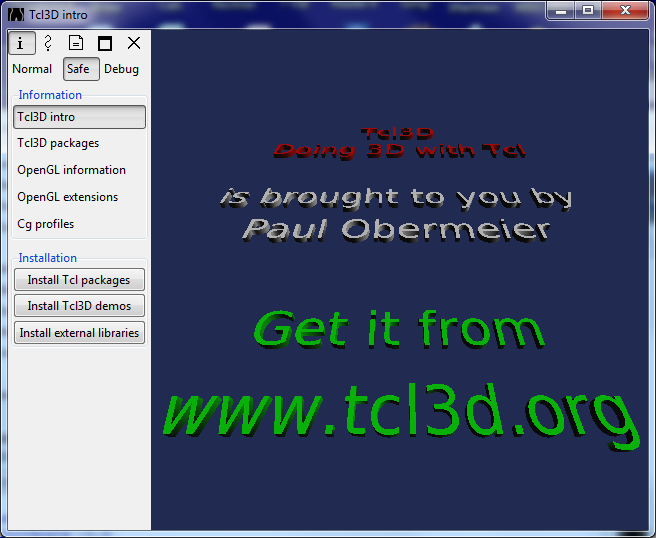
|